
Hour4khmer Tips...
Google Translate មានជាភាសាខ្មែរហើយ

ក្រោមការប្រឹងប្រែងអស់រយៈពេលជាច្រើនឆ្នាំរបស់ក្រុម Developter ដ៏ចំណានៗ ទីបំផុត Google Translate មានជាភាសាខ្មែរហើយ ដែលនេះបង្ហាញពីការវិវឌ្ឍន៍ថ្មីមួយទៀតរបស់អក្សរសាស្ត្រខ្មែរ ក្នុងសម័យបច្ចេកវិទ្យាដ៏ជឿនលឿន។
នេះក៏ជាដំណឹងល្អមួយ សម្រាប់ភាសាជាតិខ្មែរ ដែលអាចប្រើកម្មវិធីបកប្រែអនឡាញ Google Translate ជាមួយនឹង font ខ្មែរយូនីកូដបាននោះ។
Cydia Tweak - Battery Doctor Pro

BatteryDoctorPro is a Cydia app for iOS, it monitors and optimizes your iPhone or iPod battery in a professional way, move important toggles and settings into Notification Center or Status Bar.
Evasi0n iOS 6.x Untethered Jailbreak updated to Fix Weather App and long reboot problems
The update will fix the weather app crashing bug and also the long reboot issue that was affecting some users after jailbreaking their iOS devices using the evasi0n jailbreak toolthat was released on Monday.
The fix is available in the form of updates to two packages on Cydia: evasi0n 6.0-6-1 Untether and UIKit Tools.
How To Fix The Weather App After Using Evasi0n
As you may be aware, the initial release of the evasi0n untethered jailbreak broke a few minor features in iOS 6, most visibly the native Weather app on the iPhone and iPod touch. Word from the developers is evasi0n’s exploit corrupted an important plist settings file for System apps like Weather, Siri, and the App Store. Lucky for our tech savvy readers, there’s an easy fix that can replace the broken plist file in minutes. The script we are working with come from pod2g himself…
While pod2g and Planetbeing have submitted an updated package to Cydia which should fix the issues with the corrupted plist file (as well as fixing a deeper issue that may have caused a noticeably long boot up sequence for some uses), you can fix the Weather issue yourself by copying a script into terminal.
If you have MobileTerminal installed, you can actually run the script straight from your device itself. Otherwise you can tunnel into your device in iFunBox, or log in through SSH.
Step 1: Copy the following script from your device’s browser:
How to Jailbreak iOS 6.1 With Evasi0n

The Evasi0n jailbreak utility has been released to provide and untethered jailbreak to all iOS 6 and iOS 6.1 devices. This is also the first jailbreak to be available for iPhone 5, making it a particularly exciting release for those who have been waiting for an iPhone 5 jailbreak.
Jailbreaking with the Evasion tool is surprisingly easy, but if you’re new to jailbroken devices and want to see how it goes we will walk through the process from start to finish. Additionally, we’ll cover a few common problems and troubleshooting solutions for some of the more frequently encountered issues.
Compatible idevices
- iPhone 3GS
- iPhone 4,4S
- iPhone 5
- iPod Touch 4th Generation
- iPod Touch 5th Generation
- iPad 2
- iPad with Retina Display 3rd and 4th Generation
- iPad Mini
ទាញយក iPhone and iPad Firmwares គ្រប់ជំនាន់
Firmware is the name given to the set of programs that are an integral part of the operation of a computer's hardware. They enable to hardware to function properly and allow software to run on the hardware.
It is called firmware because it's not software (i.e., the programs that users run on the computer), but it's also not hardware (the physical objects that make up the computer).
On the iPhone, firmware is the set of operations and tools that sit between the hardware that the phone uses and software that runs on the phone. It enables features, fixes bugs, and attends to the functioning of the phone.
It is called firmware because it's not software (i.e., the programs that users run on the computer), but it's also not hardware (the physical objects that make up the computer).
On the iPhone, firmware is the set of operations and tools that sit between the hardware that the phone uses and software that runs on the phone. It enables features, fixes bugs, and attends to the functioning of the phone.
How to Automatically Logon To Windows 7
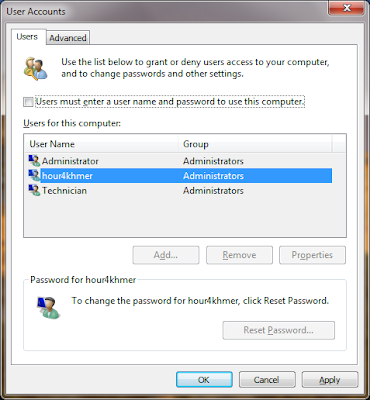
Just follow the tutorial outlined below to make Windows 7 automatically logon to your user account. When these steps are complete, Windows 7 will stop prompting for a user name and password when your computer starts up...!
Subscribe to:
Comments (Atom)

