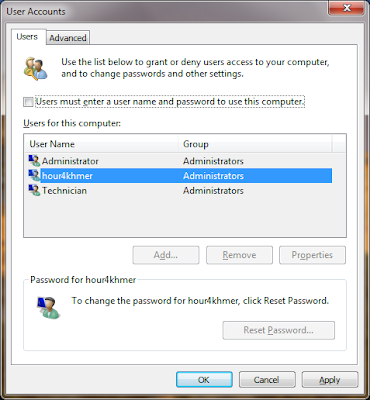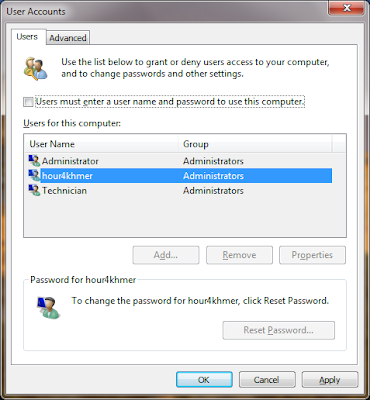BrowserChooser is a new Cydia tweek from Repo Cydia, that makes Google Chrome the default browser in iOS. When you click on any link now, it'll open in the Chrome browser by default.
To install this tweek, you will need to add Source to Cydia. To do that, go to
Cydia >
Manage >
Source and then tap on
Edit followed by Add and enter this repo:
repocydia.com. once it's done, you should be able to see BrowserChooser in Changes. Install the tweek,
respring, then select Chrome as your default browser in
Settings app. Done!