Change Launchpad's Background Image Effect in Mac OS X Lion
You can make some changes to it in Mac OS X Lion by changing the background images default blur effect to three other options: unblurred (shown above), black and while blur, or black and while unblurred (both shown below):
How to Uninstall Cydia Apps Directly from SpringBoard
If you own a jailbroken iPhone and have installed some apps via Cydia, you will notice that when you try to delete any app from your SpringBoard (Tap and hold on the icon) an "X" appears, where you tap and remove the app. But in case of Applications installed via Cydia, there will be no "X" with them (Screenshot available). You will need to go to:
Data Usage SBSettings Add-on
Data Usage SBSettings Add-on is a toggle that adds to SBSettings, which will allow you to quickly view your usage statistics cellular data. But careful, the information is updated only when the cellular data [Edge and 3G] are cut!
Data Usage SBSettings Add-on is available on Cydia Store.
រីករាយជាមួយកម្មវិធី SBSettings
Brought to you by BigBoss. Move your important toggles directly into Springboard where they are always available even while other apps running.
រីករាយជាមួយកម្មវិធី MewSeek
MewSeek is an application that allows you to download music directly on your iPhone / iPod Touch and also to send download songs in your iPod library.
រីករាយជាមួយកម្មវិធី KillBackground
KillBackground is a tweak that will allow you to stop applications running in the background in the dock of multitasking and delete them with once click. There is no icon or settings to configure.
រីករាយជាមួយកម្មវិធី Delete World
Delete World will allow you to delete an entire word at once with a simple key combination, you will stay pressed SHIFT and then press "delete" key. Ended support 10 times on "delete" to delete a word or remain press the "delete" and to delete two at once instead of one.
រីករាយជាមួយកម្មវិធី PowerLock
PowerLock is a tweak that will allow you to display on your lockscreen many toggles that manage some settings in your system. PowerLock will allow you to quickly enable or disable from your lockscreen: WiFi, Location, Bluetooth, Respring, Safe mode, Reboot, ...
រីករាយជាមួយកម្មវិធី SwipeToMoveCursor
SwipeToMoveCursor adds a way to move cursor when editing text in the iPhone. Means to move the cursor to be moved around or tap, tap and then hold on, there are two of the show was dragging on the magnifying glass.
រីករាយជាមួយកម្មវិធី QuickOpen
QuickOpen is a tweak that will allow you to add a button "Installous" directly into the application AppStore. Once installed simply select an application (charge) and automatically link to appear Installous.
QuickOpen is available on Cydia.
រីករាយជាមួយកម្មវិធី SuperMusic
By default when you press twice on the Home button on your Lockscreen, the iPod control is possible with simple play button, pause, rewind, and volume. SuperMusic is a new tweak that will allow you to improve the performance of the drive control of your music from the Lockscreen.
SuperMusic will add new options and a playlist of your music on your Lockscreen.
Features SuperMusic:
- Adds another con appearance of control iPod from your Lockscreen
- Playlist of the album while listening
- Shuffle mode
- Showing lyrics (lyrics included in your song if imported into your iPod)
- Switch between your albums on the iPod
- Add buttons for better navigation between songs.
រីករាយជាមួយកម្មវិធី AndroidLock XT
AndroidLock XT is a tweak that lets you have a passcode the same as android as your lock screen. AndroidLock XT is an enhanced version of AndroidLock with the following features:
- Customizable appearance and themes
- Enable/Disable switch
- Tap/Slide to unlock (AndroidLock is minimized)
- Compatible with LockCalendar, Lockinfo and Cydgets
- Max attempts limit
- Emergency call
- Can be set to require pattern only after some time
រីករាយជាមួយ LS Disc LockScreen theme
LS Disc consists of a widget, you will be able to adjust the weather in your city.
Open iFile and follow the following path:
For Weather Location Codes/IDs for Cambodia = "CBXX0001"
Open iFile and follow the following path:
var/stash/Themes.gHWdQB/LS Disc.theme/LockBackground.html
and line var local = "FRXX7803" you must to replace the code "FRXX7803" the Code Weather Location Codes / IDs of your city.For Weather Location Codes/IDs for Cambodia = "CBXX0001"
រីករាយជាមួយកម្មវិធី PopPod
PopPod a tweak that will allow you to control the iPod in a different way, with a pre-defined gestures via Activator.
Features PopPod:
- Display of album art
- According to play, pause, forward and rewind
- Supports the display of song lyrics
- Playlist of the album listening
- Override option and Shuffle
- Configure the display for the Activator and tweak the settings for your iDevice
Features PopPod:
- Display of album art
- According to play, pause, forward and rewind
- Supports the display of song lyrics
- Playlist of the album listening
- Override option and Shuffle
- Configure the display for the Activator and tweak the settings for your iDevice
រីករាយជាមួយកម្មវិធី SleepFX
SleepFX will allow you to add different effects during the sleep of your iDevice. Go into the settings and enjoy the many options!
SleepFX is available on the Cydia Store on the repo ModMyi at a price of $4.99 or free on our cydia repo.
SleepFX is available on the Cydia Store on the repo ModMyi at a price of $4.99 or free on our cydia repo.
រីករាយជាមួយកម្មវិធី AppStoreLous
Adds 2 buttons in Application AppStore! One for AppStore for you to Purchase & another for installous to trial the app.
Note: Installous might not have the app in question so check apptrackr first before using the (Download) button shortcut in AppStore!!
រីករាយជាមួយកម្មវិធី Dropbox
Dropbox is a free service that lets you bring all your photos, docs, and videos anywhere. This means that any file you save to your Dropbox will automatically save to all your computers, phones and even the Dropbox website. Dropbox also makes it super easy to share with others, whether you're a student or professional, parent or grandparent. Even if you accidentally spill a latte on your laptop, have no fear! You can relax knowing that Dropbox always has you covered, and none of your stuff will ever be lost.
website: www.dropbox.com
របៀបធ្វើអោយទូរស័ព្ទ iPhone ដូចដំណើរការ OS X Lion
សំរាប់លោកអ្នកដែលចូលចិត្ត លេងស្តាយច្រើន នៅលើទូរស័ព្ទ iPhone ពេលនេះសូមសាកល្បងជាមួយ Themes OS X Lion ម្តងមើល។ មុននឹងដំឡើង Themes OS X Lion ទូរស័ព្ទរបស់លោកអ្នកត្រូវធ្វើការ Jailbreak ជាមុនសិន។
តំរូវការ Install នៅក្នុង Cydia:
- DreamBoard
- OS X Lion Ultimatum HD
តំរូវការ Install នៅក្នុង Cydia:
- DreamBoard
- OS X Lion Ultimatum HD
រីករាយជាមួយកម្មវិធី InfiniFolders
InfiniFolders គឺជាកម្មវិធីមួយដែលអាចអោយលោកអ្នក ដាក់អាយខនកម្មវិធីបានកាន់តែច្រើនក្នុងថត Folder នីមួយៗ ដែលធម្មតា Apple កំណត់អោយដាក់បានត្រឹមតែ 12 អាយខន ក្នុងមួយថតតែប៉ុណ្ណោះ។
តើអ្វីទៅជាសេវា iCloud?
iCloud គឺជាសេវាមួយថ្មីក្នុងប្រព័ន្ធ iOS 5 ដែលអាចអោយលោកអ្នក ផ្ទុកឯកសារទាំងឡាយរបស់លោកអ្នកមិនថា បទចំរៀង, រូបភាព, ឯកសារការិយាល័យ, សៀវភៅទូរស័ព្ធ, អ៊ីម៉ែល និងឯកសារដទៃទៀត នៅលើ ផ្ទៃផ្ទុកទិន្នន័យអនឡាញ។ អ្វីៗដែលលោកអ្នកបានរក្សាទុកលើផ្ទៃផ្ទុកទិន្នន័យអនឡាញនេះ នឹងចែករំលែក ហើយរុញទៅកាន់ ឧបករណ៍ដទៃទៀត ដូចជា iPad, Mac និង iPhone ដោយស្វ័យប្រវត្តិតាមរយះប្រព័ន្ធអ៊ីនធើណែត។ ដូចនេះលោកអ្នកអាចទាញយកឯកសារទាំងឡាយ បានគ្រប់ពេល គ្រប់ទីកន្លែង។
រីករាយជាមួយកម្មវិធី Infinidock
Infinidock is the ultimate dock scrolling and customization tool!
- Add as many icons as you want to your dock and scroll back and forth.
- Set how many icons per page.
- Give your dock pages!
រីករាយជាមួយកម្មវិធី Color Keyboard
Color Keyboard គឺជាកម្មវិធីមួយដែលអាចអោយលោកអ្នកធ្វើការផ្លាស់ប្តូរពណ័ផ្ទៃនៃ Keyboard ទៅតាមការចង់បាន។ កម្មវិធីនេះបង្កើតដោយលោក Yoo Seung Kim ដែលអាចរកបាននូវក្នុង Cydia Store។
PowerIcons - Adds four power icons to your jailbroken iPhone's SpringBoard
A new jailbreak tweak called "PowerIcons" has just come to our attention, which, once downloaded and installed, adds four new Icons to a jailbroken iPhone's springboard: "Reboot, Respring, Safe-Mode, Shutdown".
The tweak is currently available to download free of charge from the Cydia Store, and really is as simple as it sounds. As mentioned, the four icons sit on the iPhone's springboard, and allow users to easily perform the aforementioned tasks without having to hold down the Lock button (or even the Home and Lock button) for three seconds or more.
LiveClock Brings Animated Clock App on Your HomeScreen
LiveClock is a new tweak available in Cydia brings customizable live animation to clock icon on your HomeScreen. You will able to see pointers moving on your Springboard live, the tweak also includes a few extra themes for use with Winterboard and it supports iOS 4.x
LiveClock is available for free via BigBoss repository.
How to Print Screen Keyboard Shortcut on Mac OS X Lion
Unlike Windows PC, MAC doesn't have a dedicated Print Screen key on its keyboard which makes it hard for new MAC users to perform screen capture. This article comprehensively details every possible free method to use the Print Screen Feature in MAC. These methods include using keyboard shortcuts and bundled Apple utilities.
1. To capture entire screen:
Shift+Command+3
2. To get a screen shot of just a selected area:
Shift+Command+4
3. To copy to the clipboard so you can paste into a document:
Control+Shift+Command+3(or 4)
របៀបធ្វើឱ្យ Firefox ដំណើរការបានលឿនជាងមុន
ដើម្បីអោយកម្មវិធី Firfox ដើរលឿនជាងមុនសូមមើលជំហ៊ានដូចខាងក្រោម:
1. ត្រូវបើកកម្មវិធី Firefox បន្ទាប់មកត្រូវវាយអក្សរ “about:config”
2. ពេលវាចេញផ្ទាំងអក្សរមួយមក លោកអ្នកចុចជ្រើសរើសយកពាក្យយល់ព្រម
3. ពេលនោះលោកអ្នកនឹងឃើញតារាងអក្សរជាច្រើនជួរ
4. ត្រូវស្វែងរកអក្សរ “network.http.pipelining” ហើយចុច mouse ខាងស្តាំ ជ្រើសរើសយក Toggle ដើម្បីប្តូរតំលៃពី false ទៅ true
1. ត្រូវបើកកម្មវិធី Firefox បន្ទាប់មកត្រូវវាយអក្សរ “about:config”
2. ពេលវាចេញផ្ទាំងអក្សរមួយមក លោកអ្នកចុចជ្រើសរើសយកពាក្យយល់ព្រម
3. ពេលនោះលោកអ្នកនឹងឃើញតារាងអក្សរជាច្រើនជួរ
4. ត្រូវស្វែងរកអក្សរ “network.http.pipelining” ហើយចុច mouse ខាងស្តាំ ជ្រើសរើសយក Toggle ដើម្បីប្តូរតំលៃពី false ទៅ true
FlashLock កម្មវិធីសំរាប់បើក Flash របស់ iPhone នៅពេលចាក់សោរ
FlashLock គឺជាកម្មវិធីថ្មីមួយរបស់ លោក FilippoBiga ដែលអាចឱ្យអ្នកបើក Flash របស់ទូរស័ព្ទ iPhone បានយ៉ាងលឿន និងងាយស្រួលនៅកន្លែងដោះសោរតែម្តង។ កម្មវិធីនេះស្រដៀងគ្នានឹងលក្ខណៈពិសេសនៃកន្លែងចុចកាមេរ៉ាថ្មី របស់ iOS 5។ កម្មវិធីនេះអាចប្រើបានតែជាមួយ iPhone 4 Version 4.1 ដល់ 4.3.3 តែប៉ុណ្ណោះ។
What’s New in iOS 5 ?
In this topic we will give you a look on the features of iOS 5 which has been released today . iOS 5 has a lot of new features which deserve to be called awesome , we will give a short brief about every new feature to help you to know every thing about iOS 5.
We will view the new features of iOS 5 According to Apple web site which includes a complete review of these new features .
We will view the new features of iOS 5 According to Apple web site which includes a complete review of these new features .
ប្រព័ន្ធ iOS 5 ចេញជាផ្លូវការហើយ ជាមួយនឹងមុខងារថ្មីៗជាង ២០០
ប្រព័ន្ធ iOS ទីបំផុត បានចេញមកហើយ។ វាមកជាមួយនូវ កំណែទំរង់ និងមុខងារថ្មីជាង 200 ដូចជា ប្រព័ន្ធដាស់តឿនថ្មី, ការរួមបញ្ចូល សេវា Twitter ជាស្រេចក្នុងប្រព័ន្ធ, ប្រព័ន្ធផ្ញើសារ iMessage, មុខងាររក្សាទិន្នន័យអនឡាញ iCloud និងមុខងារបញ្ជារដោយប្រើសំលេង Siri (សំរាប់ iPhone 4S តែប៉ុណ្ណោះ) ជាដើម។ iOS អាចដំឡើងបាននៅលើ iPhone 4S, iPhone 4, iPhone 3GS, iPod Touch 4G, iPod Touch 3G, iPad 2និង iPad 1។ iPhone 2G និង 3G មិនអាចដំឡើងបានទេ។
ចំណាំ: សំរាប់លោកអ្នក ដែលប្រើ Ultrasn0w និងជើងស៊ីម Gevey ដើម្បី unlock ត្រូវរក្សា Baseband ជាមុនសិន មុននឹង ដំឡើង iOS 5 ហើយបច្ចុប្បន្ន iOS 5 អាចត្រឹមតែ Tethered Jailbreak ប៉ុណ្ណោះ ជាមួយកម្មវិធី redsn0w ដែលនេះ មានន័យថា ពេលបិទបើក ម៉ាស៊ីន ត្រូវការកម្មវិធីកុំព្យូទ័រជំនួយ ទើបអាចបើកបាន
ចំណាំ: សំរាប់លោកអ្នក ដែលប្រើ Ultrasn0w និងជើងស៊ីម Gevey ដើម្បី unlock ត្រូវរក្សា Baseband ជាមុនសិន មុននឹង ដំឡើង iOS 5 ហើយបច្ចុប្បន្ន iOS 5 អាចត្រឹមតែ Tethered Jailbreak ប៉ុណ្ណោះ ជាមួយកម្មវិធី redsn0w ដែលនេះ មានន័យថា ពេលបិទបើក ម៉ាស៊ីន ត្រូវការកម្មវិធីកុំព្យូទ័រជំនួយ ទើបអាចបើកបាន
ដំឡើង iOS Lock Screen នៅលើ Mac OS X Lion ដោយប្រើប្រាស់កម្មវិធី Lock Screen 2
iOS and Mac App developers along with Apple are taking great interest in copying iOS features and putting them to their latest Mac OS X operating system.
Now an application called Lock Screen 2 has been developed to enable "Slide to Unlock" lock screen on Mac OS X Lion.
How to Select Your Mac's Default Startup System
These are instructions on how to select the system you want to use to start up your computer. You may have to follow this tutorial if you installed Boot Camp and your Mac keeps starting into Windows instead of Mac OS X.
Step One
Click System Preferences from the Apple Menu at the top left corner of your screen.

Steve Jobs - A life in pictures
Steve Jobs - his extraordinary life captured in some very cool photos.
Steve Jobs (1955 - 2011) founded Apple Computer in 1976, and the world of technology was changed forever.
25 Years of the Mac
24 January 1984: Introducing Macintosh The revolutionary 128K, 8MHz Macintosh sets the agenda for Apple’s next two decades


How to Install Windows 7 on Your Mac Using BootCamp
These are instructions on how to install Windows 7 (32 bit or 64 bit) on your Mac using Boot Camp.
Before you begin this tutorial you will need the following:
- Windows 7 Installation DVD
- Mac OS X Installation DVD or Boot Camp 2.1 on CD/DVD
Before you begin this tutorial you will need the following:
- Windows 7 Installation DVD
- Mac OS X Installation DVD or Boot Camp 2.1 on CD/DVD
MacBook Pro កុំព្យូទ័រ Laptop សំរាប់មនុស្សសម័យថ្មី
Macbook Pro មានច្រើនទំហំច្រើនប្រភេទដែលនេះវាអាស្រ័យលើចំណង់ចំណូលចិត្តរបស់ អ្នកប្រើប្រាស់។ ដោយឡែកសម្រាប់ Macbook Pro ដែលមានអេក្រង់ទំហំ ១៣ អ៊ីញវិញវាផលិតពីសារធាតុអាលុយមីញ៉ូមពិសេសម្យ៉ាងដែលអាចធានាការ សឹករិចរិល និងមានភាពរឹងមាំអាចប្រើប្រាស់បានយូរ។ វាបំពាក់ជាមួយអង្គគណនាប្រភេទ Intel Core i7 ដែលមានល្បឿន 2.7 GHz និង Ram ទំហំ 4 GB ប្រភេទ DDR3 រួមជាមួយថាសរឹងដែលមានទំហំ 500 GB។
Apple បានចេញ iTune 10.5 ហើយ
ថ្មីៗនេះ ក្រុមហ៊ុន Apple បានចេញកំណែប្រែថ្មីរបស់កម្មវិធី iTune គឺ iTune 10.5 ដែលមកជាមួយ iTune in Cloud។
កំណែប្រែថ្មីនេះ អាចអនុញ្ញាតឲ្យអ្នកប្រើប្រាស់ទិញ និងទាញយកកម្មវិធីដាក់ក្នុង Mac និង PC បានយ៉ាងងាយស្រួល។ លើសពីនេះ ជាមួយសេវាកម្ម iTune in Cloud អ្នកប្រើប្រាស់អាចទាញយកកម្មវិធីដែលទិញហើយ បានគ្រប់ពេលនិងគ្រប់ទីកន្លែងឲ្យតែប្រើ iTune។ iTune in Cloud នេះមិនដូចសេវាកម្ម Cloud ផ្សេងៗឡើយ ព្រោះវាមាន WiFi syncing សម្រាប់ iOS ដែលរឹតតែងាយស្រួលក្នុងការបើកអ៊ីនធឺណិត និងទិញកម្មវិធីមកប្រើ។
កំណែប្រែថ្មីនេះ អាចអនុញ្ញាតឲ្យអ្នកប្រើប្រាស់ទិញ និងទាញយកកម្មវិធីដាក់ក្នុង Mac និង PC បានយ៉ាងងាយស្រួល។ លើសពីនេះ ជាមួយសេវាកម្ម iTune in Cloud អ្នកប្រើប្រាស់អាចទាញយកកម្មវិធីដែលទិញហើយ បានគ្រប់ពេលនិងគ្រប់ទីកន្លែងឲ្យតែប្រើ iTune។ iTune in Cloud នេះមិនដូចសេវាកម្ម Cloud ផ្សេងៗឡើយ ព្រោះវាមាន WiFi syncing សម្រាប់ iOS ដែលរឹតតែងាយស្រួលក្នុងការបើកអ៊ីនធឺណិត និងទិញកម្មវិធីមកប្រើ។
Windows Internet Explorer 9
Windows Internet Explorer 9 delivers web sites and applications that look and perform like native PC applications through the power of Windows.
- Fast: Internet Explorer 9 is all-around fast. Designed to take full advantage of your PC’s hardware through Windows, Internet Explorer 9 delivers graphically rich and immersive experiences that are as fast and responsive as native applications installed on your PC.
- Clean: Internet Explorer puts the focus on the Web sites you love with a clean look and increased viewing area that makes your Web sites shine. Intuitive and seamless integration with Windows 7 provides one-click access to Web applications pinned directly to your Taskbar.
- Trusted: Internet Explorer is the trusted way to the Web because it has a robust set of built-in security, privacy and reliability technologies that keep you safer and your browsing experience uninterrupted.
- Interoperable: Support for HTML5 and modern Web standards architected to take advantage of the GPU means that the same mark-up not only works across the Web, but runs faster and delivers a richer experience through Windows and Internet Explorer 9.
រីករាយជាមួយកម្មវិធី PhotoLoader for Facebook
PhotoLoader is the EASIEST and FASTEST way to batch upload multiple photos from your iPhone, iPad to Facebook! Import your photos from the Photos app, edit and organize them and with one tap they will all get uploaded to Facebook!
Features:
- Import photos by selecting them in the Photos app or add them one by using the image picker.
- Add photo captions.
- Rotate photos.
- Organize photos.
- Create new photo albums before uploading.
- Batch upload selected photos to Facebook with one tap. PhotoLoader will preserve the order of your photos.
- Stay informed of the upload process with detailed progress indicators.
- PhotoLoader will save your pre-upload sessions. When you re-launch PhotoLoader you can continue where you lelt off.
- Uses Facebook Graph API for secure authentication and photo album operations.
- Efficient caching capabilities. Your Facebook photos will be cached on your iPhone.
- Smart thumbnail generation.
- Upload error detection. PhotoLoader will suggest you to try uploading failed photos again.
- Fullscreen Facebook photo album viewer with swipe and pinch features similar to the built-in Photos app.
- No internet connection required for organizing new pre-upload sessions.
- Works on edge/3G/WiFi
- Sound effects
Features:
- Import photos by selecting them in the Photos app or add them one by using the image picker.
- Add photo captions.
- Rotate photos.
- Organize photos.
- Create new photo albums before uploading.
- Batch upload selected photos to Facebook with one tap. PhotoLoader will preserve the order of your photos.
- Stay informed of the upload process with detailed progress indicators.
- PhotoLoader will save your pre-upload sessions. When you re-launch PhotoLoader you can continue where you lelt off.
- Uses Facebook Graph API for secure authentication and photo album operations.
- Efficient caching capabilities. Your Facebook photos will be cached on your iPhone.
- Smart thumbnail generation.
- Upload error detection. PhotoLoader will suggest you to try uploading failed photos again.
- Fullscreen Facebook photo album viewer with swipe and pinch features similar to the built-in Photos app.
- No internet connection required for organizing new pre-upload sessions.
- Works on edge/3G/WiFi
- Sound effects
Internet Download Manager v6.07 Build 12
Internet Download Manager (IDM) – the program is designed for file downloads from the Internet. Various methods for speeding up loading, dynamic file segmentation and simultaneous download of several parts, the use of free open connections without reconnect and more. Built-in dialer to connect to the schedule. support firewalls, proxy and , FTP and HTTP protocols, redirects, cookies, download queues, authorization polzovatelya.Internet Download Manager integrates with Microsoft Internet Explorer, Netscape, MSN Explorer, Opera and Mozilla, and automatically intercepts the download. Often increases download speed by 500%. The page program is a chart of tests with other download manager.
កម្មវិធី Facebook សំរាប់ iPhone, iPad កំណែប្រែថ្មី 4.0 បានចេញហើយ
កម្មវិធី Facebook សំរាប់ iPad ទីបំផុតបានចេញមកហើយ។ កម្មវិធីសេរីថ្មី 4.0 នេះអាចដំឡើងបានទាំងនៅលើ iPhone និង iPad។ សំរាប់អ្នកប្រើ iPad កម្មវិធីនេះអាចអោយអ្នកប្រើប្រាស់ បើកមើលរូបភាពក្នុងទំហំមួយធំ, អាចជជែកកំសាន្ត និងអាចលេងហ្គេម Facebook ដូចនៅលើកុំព្យូទ័រដូច្នេះដែរ។ ចំណែកអ្នកប្រើ iPhone វិញ កម្មវិធីនេះក៏មានការផ្លាស់ប្តូរមុខម៉ាត់ថ្មីផងដែរ ហើយវាមានរូបរាងដូចទៅនឹងគំរោង Spartan (កម្មវិធី Facebook ប្រភេទ HTML5 web app) ដែលលេចលឺកាលពីដើមខែ។
VBA Code សំរាប់បញ្ចូលថ្ងៃខែដោយស្វ័យប្រវត្តិនៅក្នុង Microsoft Excel
លោកអ្នកប្រាកដជាដឹងហើយថា ខែខ្លះដាច់៣០ថ្ងៃ ខែខ្លះដាច់៣១ និងខែកុម្ភះមាន២៨ថ្ងៃ ឫ២៩ថ្ងៃ។ VBA Code សំរាប់បញ្ចូលថ្ងៃខែដោយស្វ័យប្រវត្តិនៅក្នុង Microsoft Excel គឺសំរាប់គណនាថា ខែនៃឆ្នាំណាមានប៉ុន្មានថ្ងៃ? សូមមើល VBA Code ដូចខាងក្រោម:
Windows Registry Guide
The Registry is a database used to store settings and options for the 32 bit versions of Microsoft Windows including Windows 95, 98, ME and NT/2000. It contains information and settings for all the hardware, software, users, and preferences of the PC. Whenever a user makes changes to a Control Panel settings, or File Associations, System Policies, or installed software, the changes are reflected and stored in the Registry.
អ្វីជា GPU?
GPU មានពាក្យពេញជា Graphics Processing Unit ឫអាចហៅម្យ៉ាងទៀតថា Visual Processing Unit(VPU)។ វាគឺជា Circuit មួយដែលត្រូវបានរចនាយ៉ាងពិសេសសម្រាប់ចែកចាយ ឫផ្លាស់ប្តូរសមត្ថភាពលើការបង្ហាញគុណភាពរូបភាពនៅក្នុងអេក្រង់។ GPU ត្រូវបានប្រើប្រាស់នៅក្នុងទូរស័ព្ទដៃ កុំព្យូទ័រ ឧបករណ៍លេងហ្គេម និង Device ផ្សេងៗទៀត។
Yamicsoft Windows 7 Manager 3.0.1
Description: Windows 7 Manager is a system utility that helps you optimize, tweak, and clean up Windows 7. It will increase your system speed, improve system security, and meet all of your expectations. Windows 7 is the newest Operating System for home users and professionals alike. Windows 7 brings clarity to your world, so you can more safely and easily accomplish everyday tasks and instantly find what you want on your PC. Windows 7 Manager is the powerful software tool to tweak and optimize your Windows 7, it bundles more than 30 different utilities in one and help your system faster and more stable, secure and personal!
Forgot the root password for my RedHat Enterprise Linux 5 Server
ខ្ញុំបានដំឡើង RedHat Enterprise Linux 5 នៅក្នុង VMware Workstation មួយសន្ទុះក្រោយមកបានភ្លេចលេខសំងាត់របស់ root។ ខ្ញុំអាច Login ជា user ធម្មតាបាន ប៉ុន្តែវាគ្មានសិទ្ធិក្នុងការកែប្រែនោះទេ។ ខាងក្រោមនេះខ្ញុំនិងធ្វើការបង្ហាញនូវការផ្លាស់ប្តូរ password របស់ root:
To enter single user mode, reboot the server. When you see the RedHat Enterprise Linux 5 splash screen, press any key to enter the boot menu.
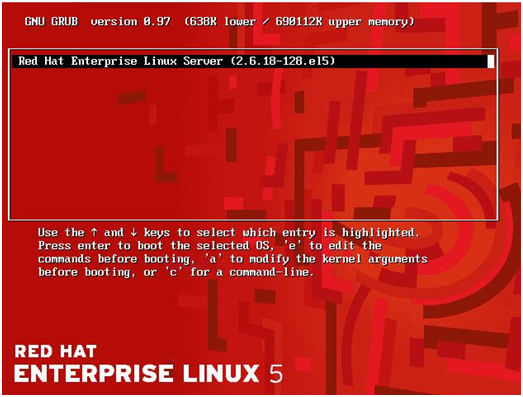
Press 'e' key to edit the commands before booting
To enter single user mode, reboot the server. When you see the RedHat Enterprise Linux 5 splash screen, press any key to enter the boot menu.
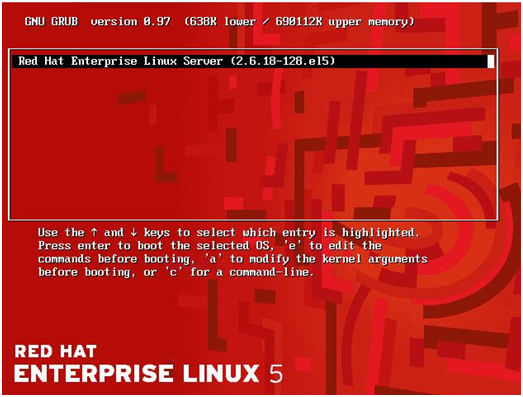
Press 'e' key to edit the commands before booting
Subscribe to:
Posts (Atom)












































