Now an application called Lock Screen 2 has been developed to enable "Slide to Unlock" lock screen on Mac OS X Lion.
Introducing the new way to Lock/Unlock your computer screen on Mac OS:
- Lock by hotkeys
- Lock after idle
- Lock before sleep
- Slide to unlock by keyboard
- Slide to unlock by trackpad
- Slide to unlock by passpattern
- Custom slide to unlock text
- Custom lock/unlock sound
- Custom wallpapers
- Open at login option
Although application is not going to work similar way as it is being used in iOS because you don't have a touchscreen on your Mac. However, you can make use of Macbook trackpad and Macs with a Magic Trackpad because Lock Screen 2 does allow you to swipe across your trackpad quite similar to iOS devide to unlock. It also allows you to set a string of keystrokes to give it a little more sliding look.
Lock Screen 2 also allows you to define a password consists of 3-12 keys in order to use it for unlocking your Mac. However, if you compare it with trackpad option then you will find it much better option. Moreover, you can also customize the lock screen background, text, and sleep/wake by trying multiple options within the app.
Download here: Lock Screen 2

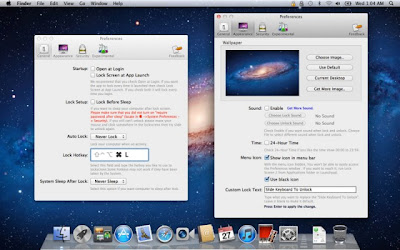
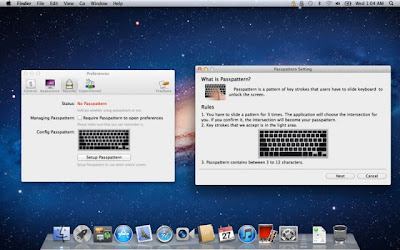
No comments:
Post a Comment